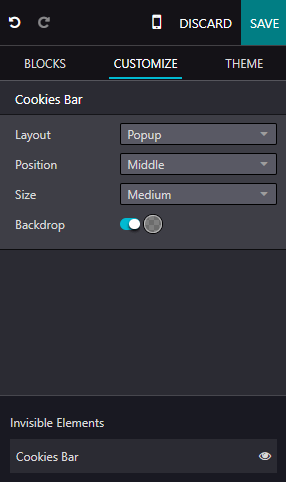配置¶
要在您的 Odoo 网站上启用 cookie 栏位,请访问 并在 隐私 部分启用 Cookies 栏位。
您可以 自定义 Cookie 栏位外观 和 :ref:` 编辑相关 Cookie 政策页面的内容 <cookies-bar/policy>`。
定制化¶
要调整 cookie 栏的显示方式,请单击 编辑,然后在面板底部的 不可见元素 中选择 Cookies 栏 构建块。使用编辑面板中 自定义 选项卡的选项对其进行自定义。有三种 布局 可用:
Discrete: thin bar
Classic: banner
Popup: you can change the popup’s Position to the Top, Middle, or Bottom of the screen.
您还可以:
修改 cookie 栏的 大小 参数;
启用 背景 功能,当屏幕上显示 cookie 栏时,背景中的页面将变灰;
further customize the appearance of the cookies bar using Block and/or Column customization options, which are available after clicking anywhere in the building block.
要编辑 cookie 栏的内容(即同意信息),请直接点击构建模块。