在Odoo中启用条码¶
条码扫描功能可节省在键盘、鼠标和扫描器之间切换所花费的时间。为产品、拣货库位等指定适当的条码,让你能几乎完全只用条码扫描器控制软件,提高工作效率。
配置¶
如要使用本功能,你应首先通过 :menuselection:`库存 –> 设置 –> 条码扫描器`启用*条码*功能。勾选此功能后,你可点击保存。
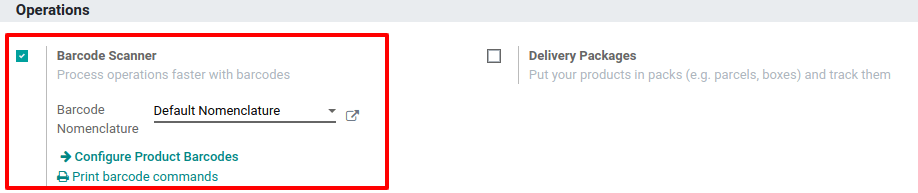
设置产品条码¶
你可通过*库存*应用程序,轻松地为不同产品分配条码。为此,前往 。
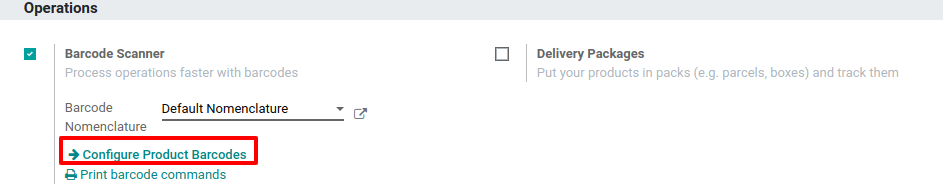
然后,你可在产品表单中直接创建并为产品分配条码。
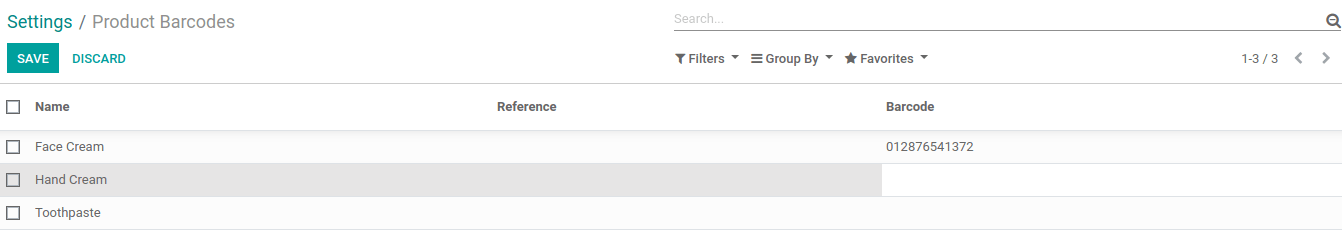
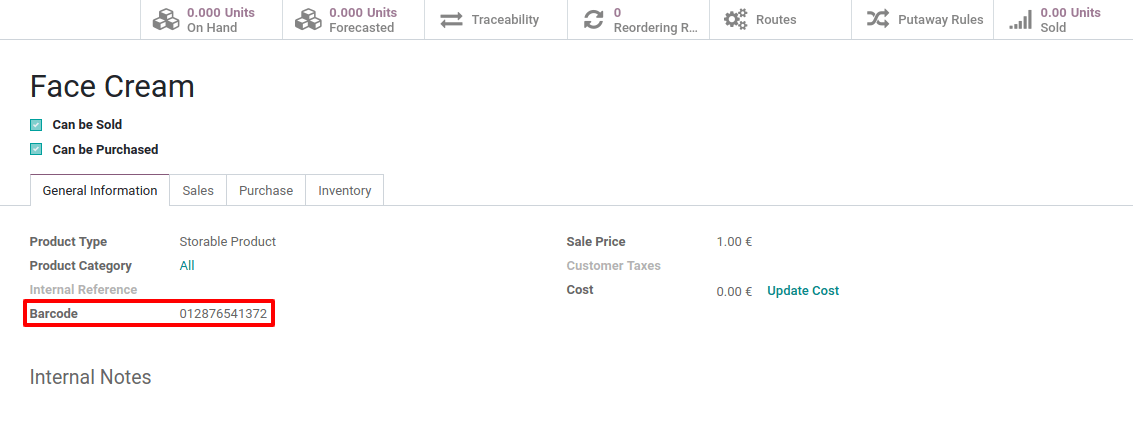
注解
注意,将条码直接添加到产品变体中,而不要添加到模板产品中。否则,你将无法区分它们。
设置库位条码¶
如果你管理多个库位,可为每个库位分配一个条码,并贴在库位上。你可在 :menuselection:`库存 –> 配置 –> 库位`为库位配置条码。
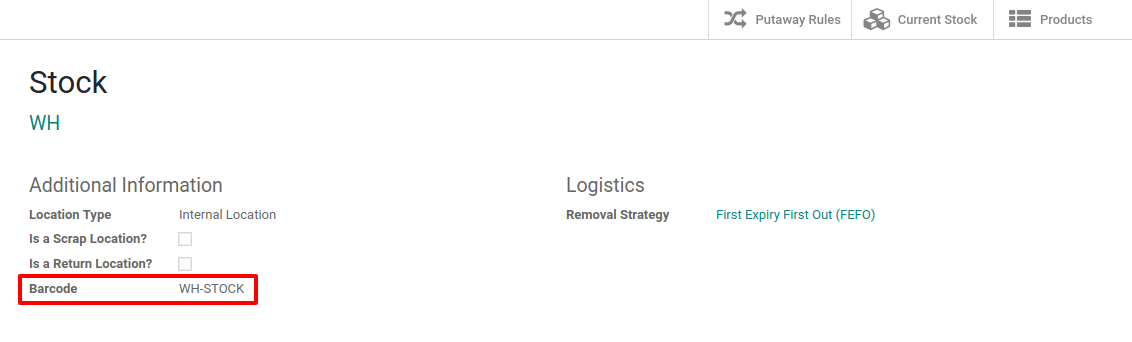
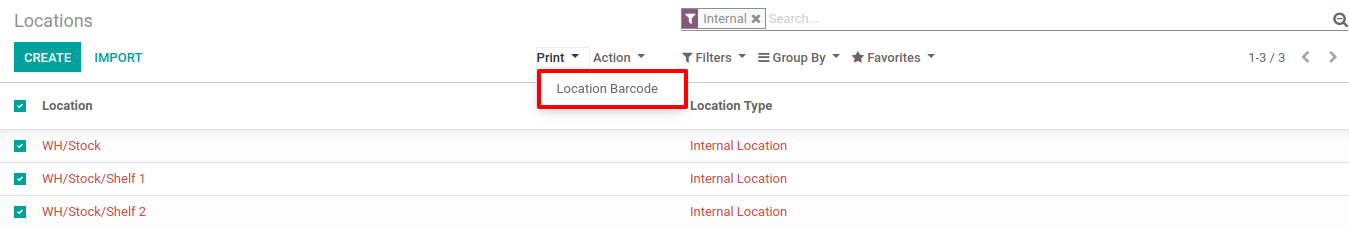
注解
你可从*打印*菜单,打印为库位分配的条码。
条码格式¶
Most retail products use EAN-13 barcodes, also known as GTIN (Global Trade Identification Numbers). GTIN are used by companies to uniquely identify their products and services. While GTIN and UPC are often used synonymously, GTIN refers to the number a barcode represents, while UPC refers to the barcode itself. More information about GTIN can be found on the GS1 website.
In order to create GTIN for items, a company must have a GS1 Company Prefix. This prefix is the number that will appear at the beginning of each GTIN, and will identify the company as the owner of the barcode any the products it appears on. To learn more about GS1 Company Prefixes, or purchase a license for a prefix, visit the GS1 Company Prefix page.
Odoo users are able to use GTIN barcodes to identify their products. However, since Odoo supports any numeric string as a barcode, it is also possible to define a custom barcode for internal use.