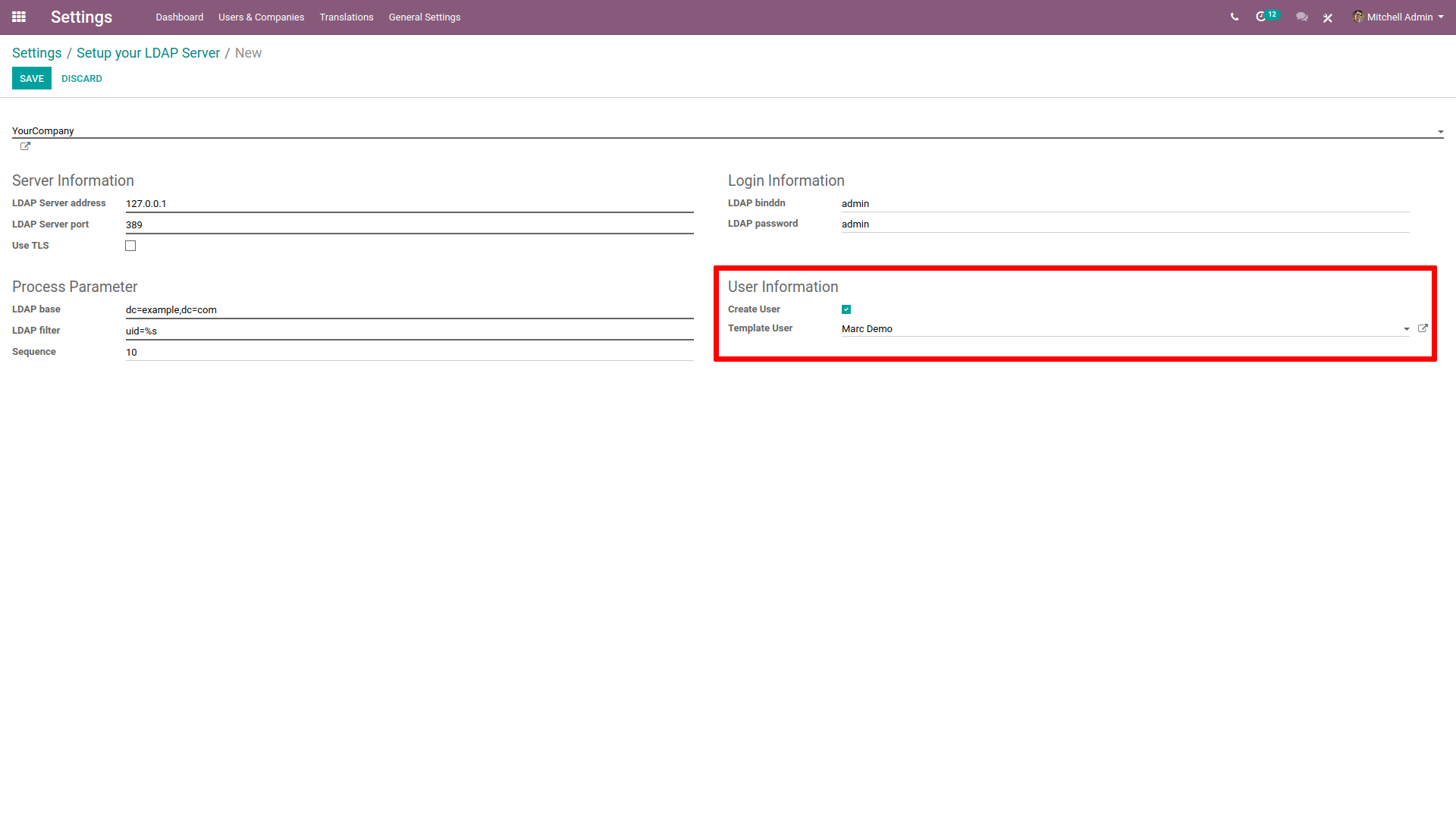使用 LDAP 登录¶
Install the Lightweight Directory Access Protocol (LDAP) module in General Settings.
Click on Create in Setup the LDAP Server.
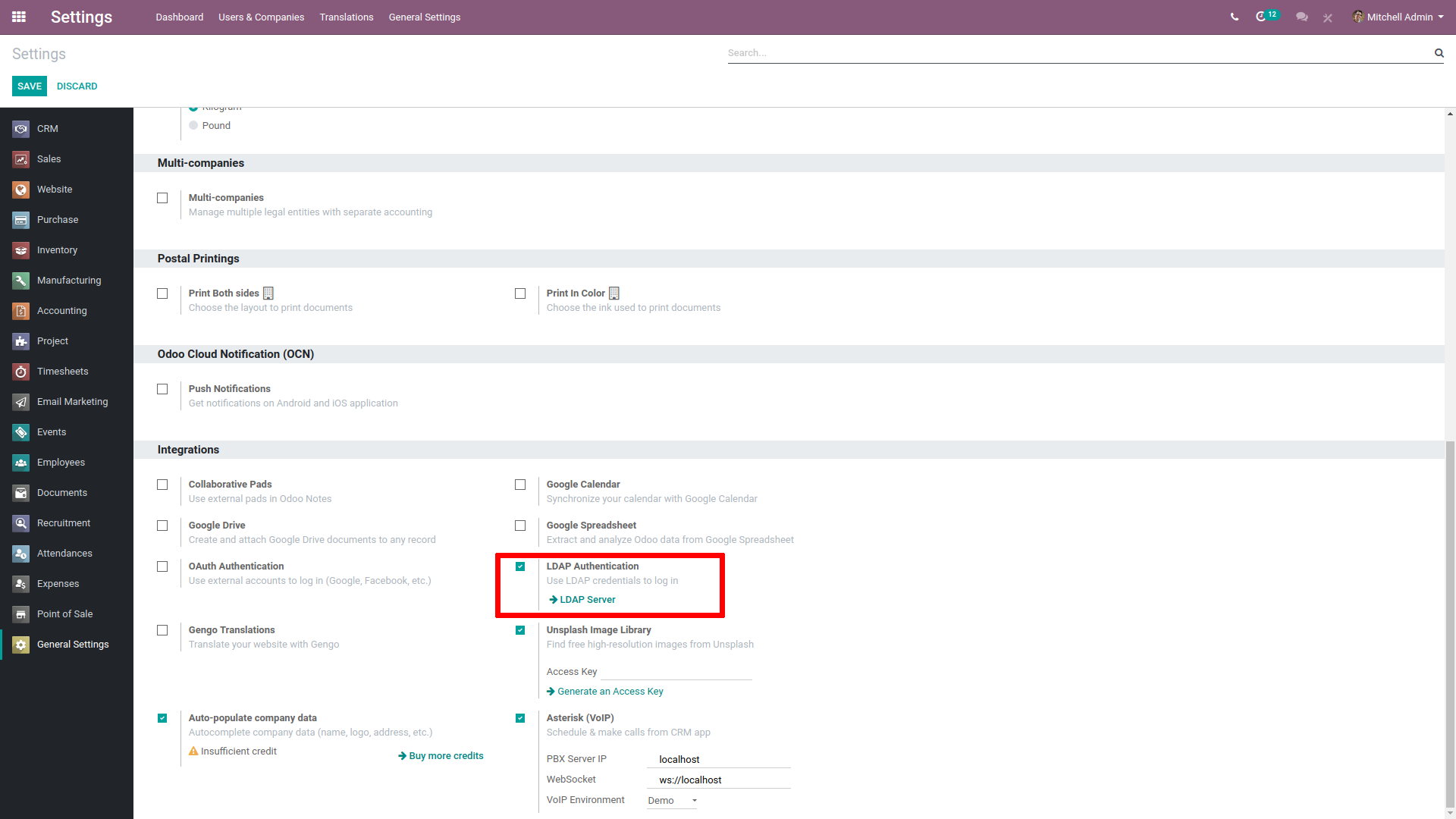
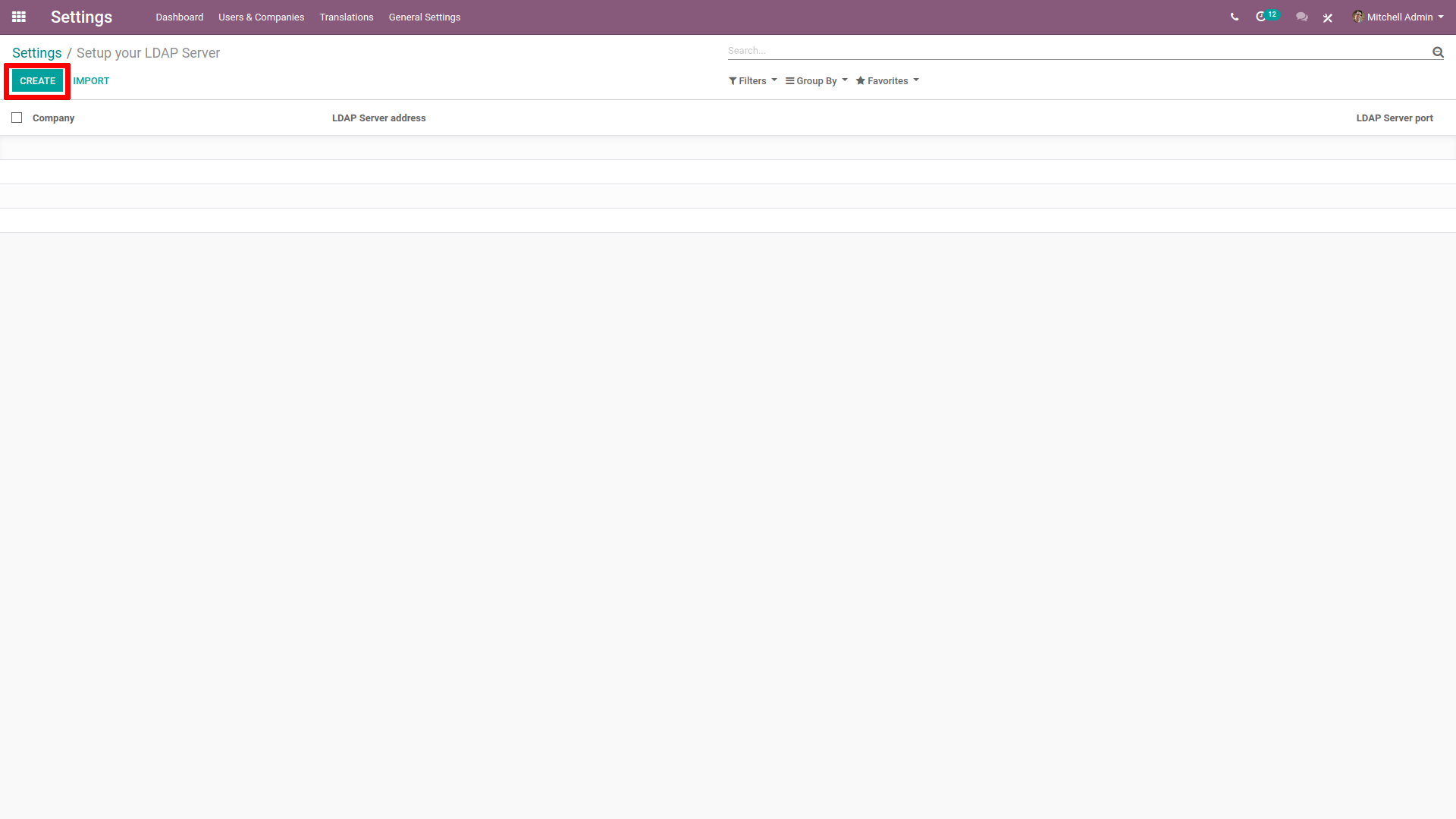
Choose the company using the LDAP.
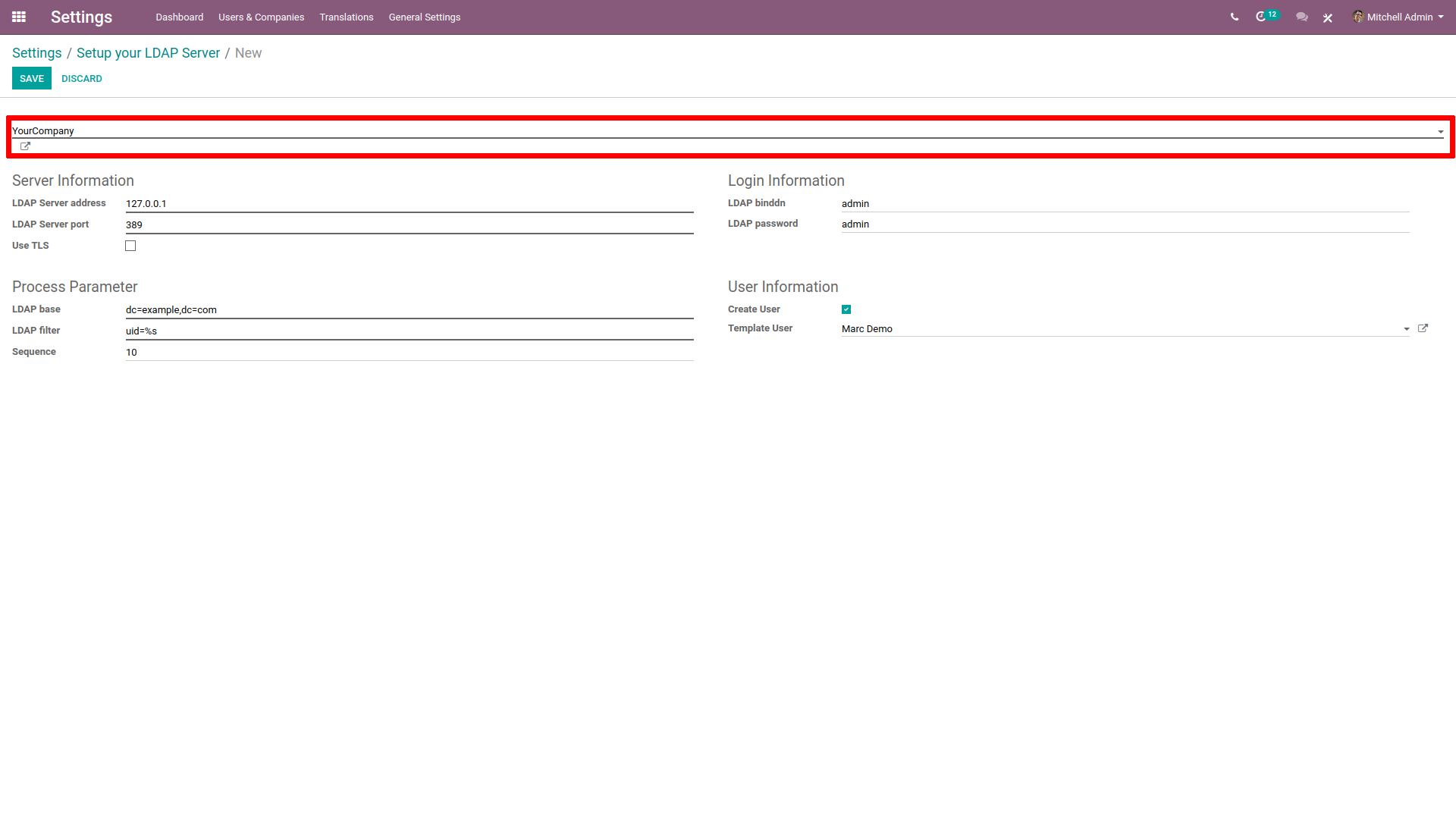
In Server Information, enter the IP address of the server and the port it listens to.
Tick Use TLS if the server is compatible.
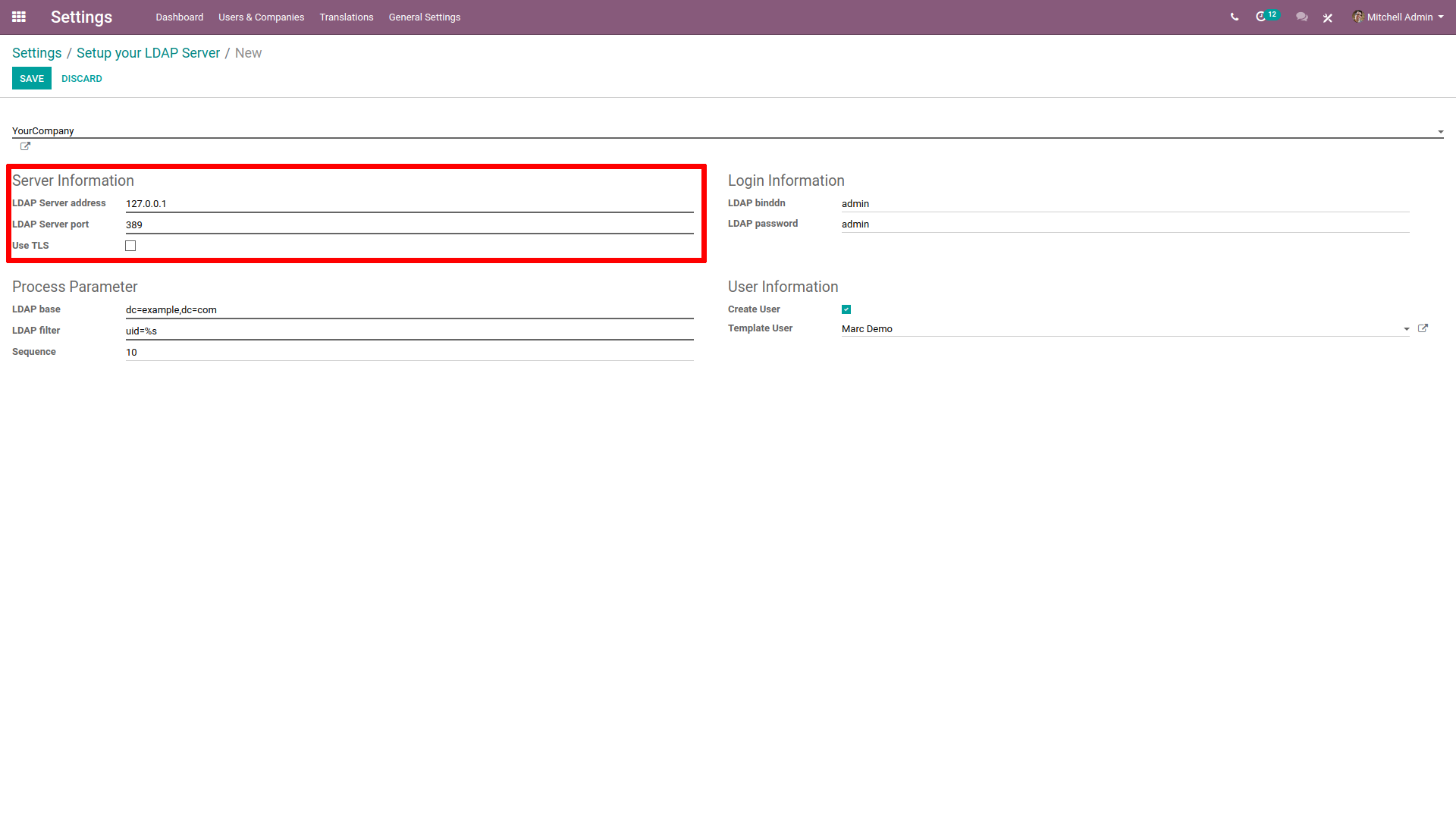
In Login Information, enter ID and password of the account used to query the server. If left empty, the server queries anonymously.
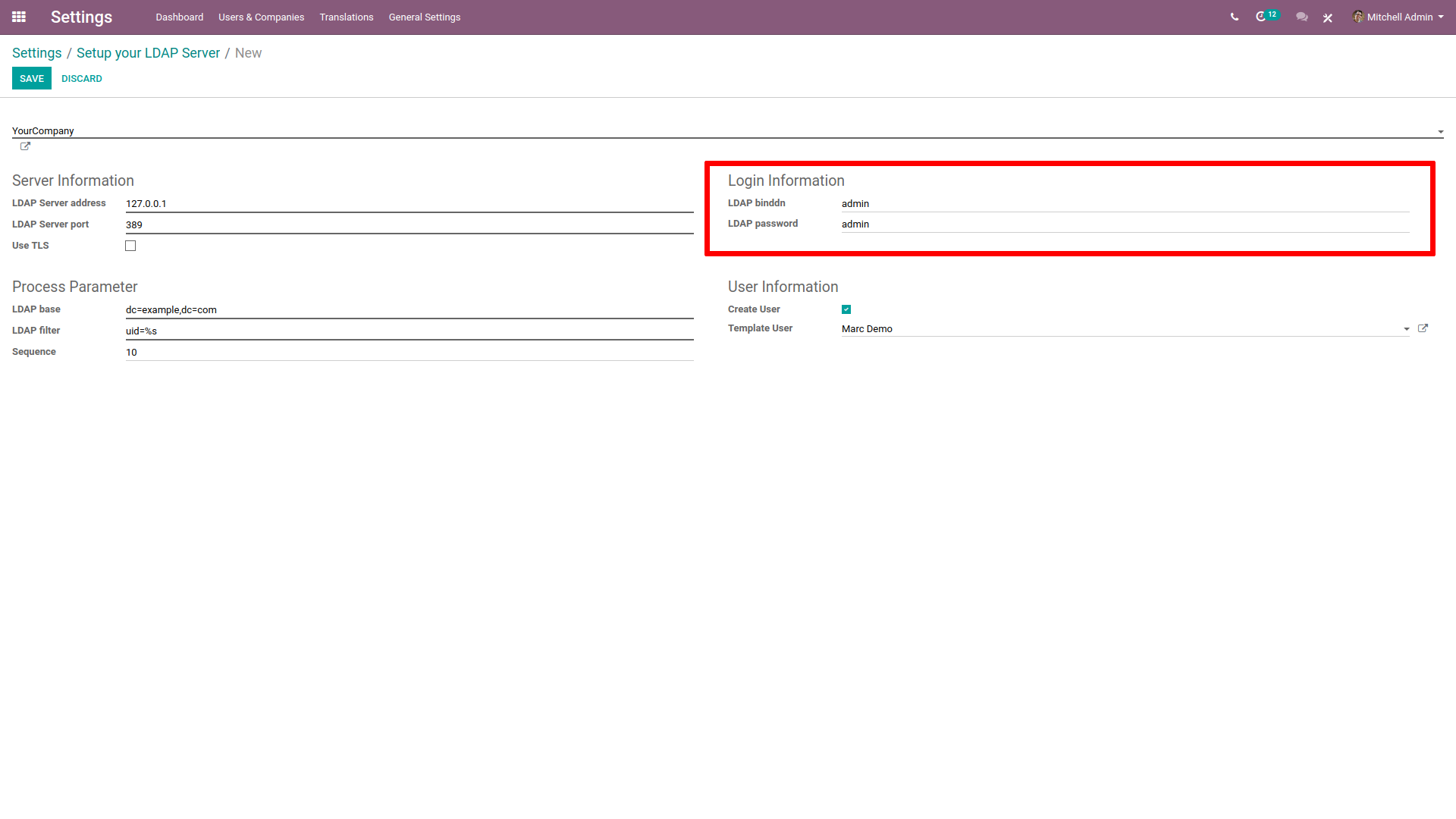
In Process Parameter, enter the domain name of the LDAP server in LDAP nomenclature (e.g.
dc=example,dc=com).在 LDAP筛选 中,输入``uid=%s``
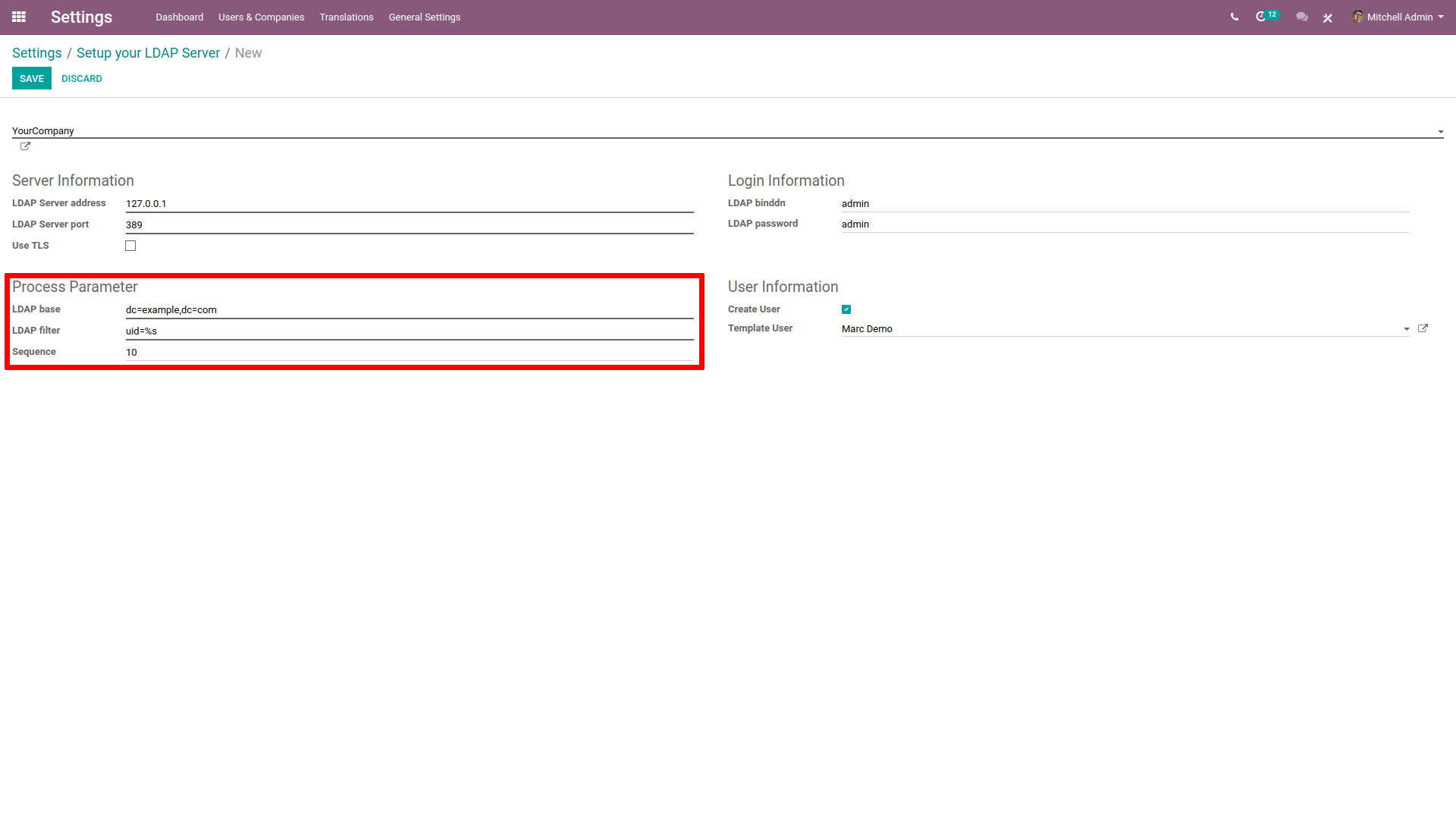
In User Information, tick Create User if Odoo should create a User profile the first time someone logs in with LDAP.
在 模板用户 中,为创建的新配置文件指定模板。如果留空,管理员配置文件将用作模板。