Assign leads with predictive lead scoring¶
Odoo CRM 应用程序可自动为销售团队和销售人员分配销售线索/机会。标准做法是根据赢得销售线索的概率,来分配销售线索。公司可以通过快速将销售线索分配给适当的销售人员,优先处理更有可能达成交易的销售线索。
Odoo automatically calculates the probability of winning each lead using a method called predictive lead scoring.
Predictive lead scoring¶
Predictive lead scoring is a machine-learning model that uses historical data from Odoo CRM to score open leads/opportunities.
As a company processes opportunities through the CRM pipeline, Odoo collects data on which opportunities are won and lost. Predictive lead scoring uses this data to predict the probability of winning each new lead or opportunity.
The more opportunities that are sent through the CRM pipeline, the more data Odoo collects, resulting in more accurate probabilities.
Specifically, Odoo’s predictive lead scoring uses the naive Bayes probability model:
每个商机的成功概率都显示在机会表单上,并随着商机在 CRM 管道中的进展而自动更新。
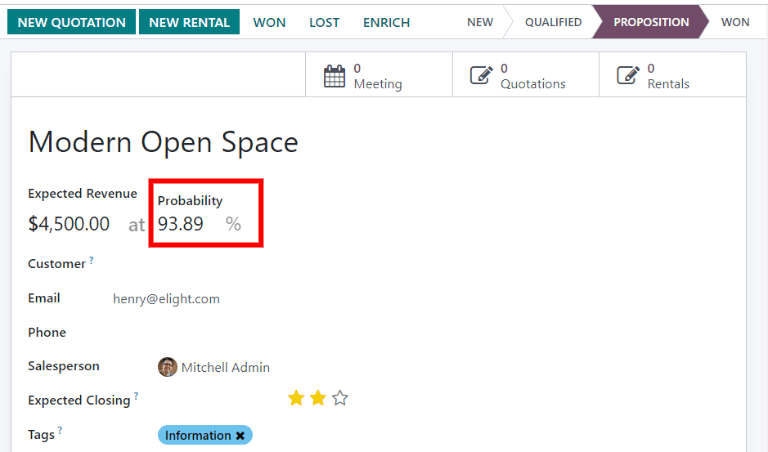
当商机进入下一阶段时,其成功概率会根据预测性潜在客户评分算法自动增加。
配置¶
在 Odoo CRM 中,预测性潜在客户评分始终处于激活状态。不过,用于计算成功概率的变量可在设置中自定义。
要自定义预测潜在客户评分使用的变量,请访问 。在 预测性潜在客户评分 下,点击 更新概率 按钮。
然后,点击下拉菜单,选择预测性潜在客户评分功能将考虑哪些变量。
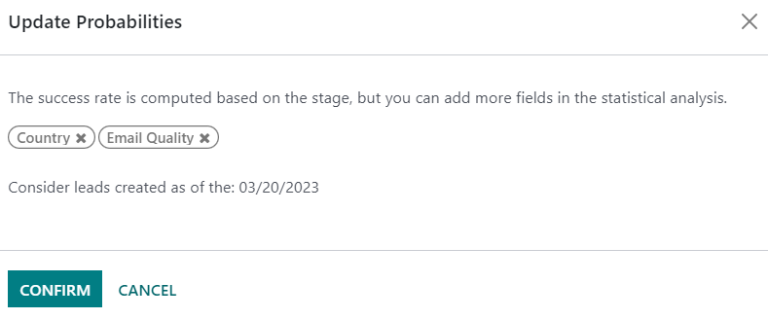
Any number of the following variables can be activated:
State: the geographical state from which the opportunity originates
Country: the geographical country from which the opportunity originates
Phone Quality: whether or not a phone number is listed for the opportunity
Email Quality: whether or not an email address is listed for the opportunity
Source: the source of an opportunity (e.g. search engine, social media)
Language: the spoken language specified on the opportunity
Tags: the tags placed on the opportunity
注解
The variables Stage and Team are always in effect. Stage refers to the CRM pipeline stage
that an opportunity is in. Team refers to the sales team that is assigned to an opportunity.
Predictive lead scoring always takes into account these two variables, regardless of which
optional variables are selected.
Next, click on the date field next to the option Consider leads created as of the: to select the date from which predictive lead scoring will begin its calculations.
Lastly, click Confirm to save changes.
Change the probability manually¶
An opportunity’s probability of success can be changed manually on the opportunity form. Click on the probability number to edit it.
重要
Manually changing the probability removes the automatic probability updates for that opportunity. The probability will no longer update automatically as the opportunity moves through each stage of the pipeline.
To reactivate automatic probability, click on the gear icon next to the probability percentage.
Assign leads based on probability¶
Odoo CRM 可根据指定规则将潜在客户/商机分配给销售团队和销售人员。根据潜在客户的成功概率创建分配规则,优先考虑更有可能促成交易的潜在客户。
配置基于规则的任务分配¶
要激活 * 基于规则的任务分配*,请导航至 ,然后激活 基于规则的任务分配。
基于规则的分配功能可设置为运行 手动,即 Odoo 用户必须手动触发分配,或 重复,即 Odoo 将根据所选时间段自动触发分配。
To set up automatic lead assignment, select Repeatedly for the Running section. Then, customize how often Odoo will trigger the automatic assignment in the Repeat every section.
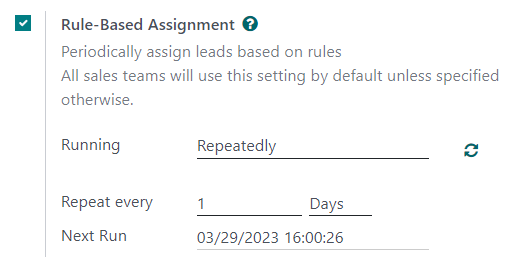
If rule-based assignment is set to run Repeatedly, the assignment can still be triggered manually using the circular arrow icon in the Rule-Based Assignment settings (or using the Assign Leads button on the sales team configuration page).
配置分配规则¶
接下来,为每个销售团队和/或销售人员配置*分配规则*。这些规则决定了 Odoo 将哪些潜在客户给哪些人。要开始操作,请导航至 ,然后选择一个销售团队。
在销售团队配置表单中,在 任务规则 下,单击 编辑域名 以配置 Odoo 用于确定此销售团队的潜在客户分配规则。规则可包括与该公司或团队相关的任何内容,并可添加任意数量的规则。
单击 添加筛选器 开始创建分配规则。点击赋值规则右侧的 + 符号,添加另一行。点击 x 符号删除该行。
要根据商机的成功概率创建分配规则,请单击分配规则行最左侧的下拉菜单,然后选择 概率。
从中间的下拉菜单中,选择所需的等式符号–很可能是*大于*、小于、*大于等于*或*小于等于*的符号。
In the far right space, enter the desired number value of the probability. Finally, click Save to save changes.
Example
To configure an assignment rule such that a sales team receives leads that have a probability of
success of 20% or greater, create a Domain line that reads: Probability >= 20.
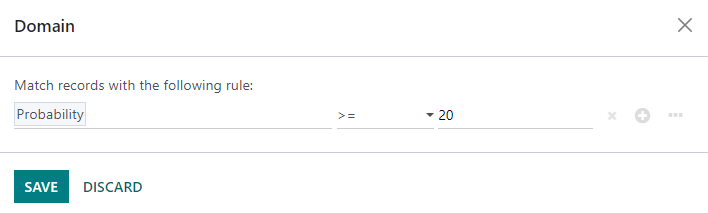
Separate assignment rules can also be configured for individual team members. From the sales team configuration page, click on a team member in the Members tab, then edit the Domain section. Click Save to save changes.
If automatic lead assignment is configured in the settings, both the sales team and individual team members have the option to Skip auto assignment. Check this box to omit a particular sales team or salesperson from being assigned leads automatically by Odoo’s rule-based assignment feature. If Skip auto assignment is activated, the sales team or salesperson can still be assigned leads manually.
To manually assign leads to this sales team, click on the Assign Leads button at the top of the sales team configuration page. This will assign any leads that are currently unassigned and match this team’s specified domain.